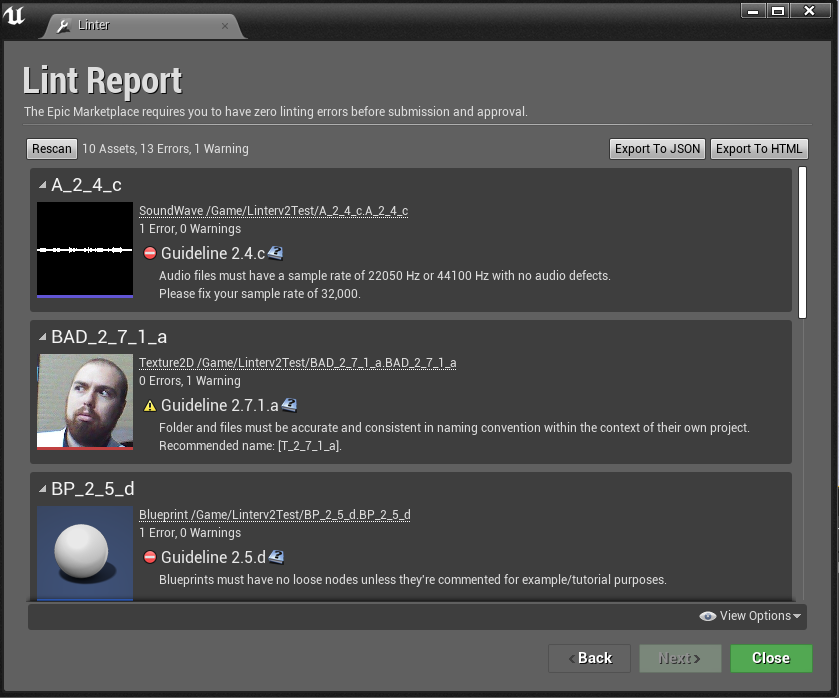Getting Started
Requirements
- You will need a launcher version of Unreal Engine 4 version 4.24 or later.
- You must purchase (for free) the Linter plugin on the Unreal Engine Marketplace.
@TODO: Add link here once I have it
Installing From The Launcher
- Close all your instances of Unreal Engine 4
- Using the Epic Launcher find Linter in your Vault
- Use the Install to Engine button to install Linter to your Engine
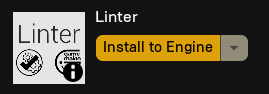
Enabling Linter
- Open your project
- Open the Plugins window by clicking Edit on the main toolbar and navigating to Plugins
- Search for Linter
- Enable the Linter plugin by ensuring the Enabled checkbox is checked
- Restart the editor
Using Linter
Once installed there isn't much in the way of using Linter. Operating Linter is pretty straightforward:
- Right-click on a content folder in your project
- Click "Scan with Linter"
- Select the ruleset you would like to use for linting
- Wait for the results
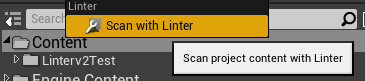
The Lint Report
Once a project is scanned, you will be presented with a Lint Report that provides an overall summary of the state of your project.